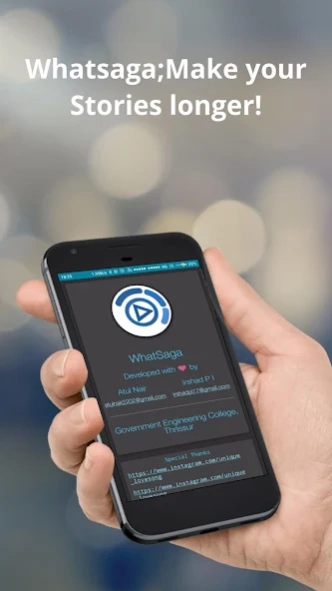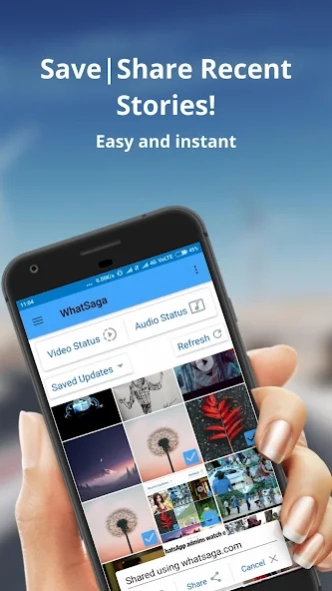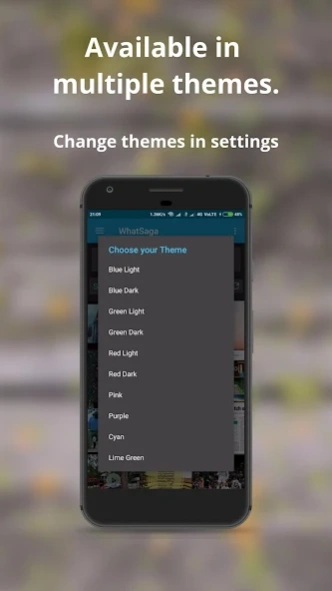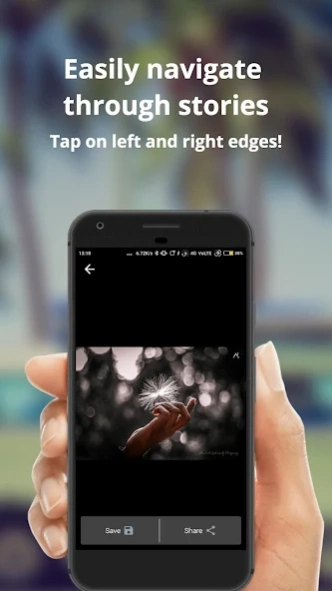WhatSaga | Story Split | Save 1.9.73
Free Version
Publisher Description
WhatSaga | Story Split | Save - Post longer video status by splitting them, Save or Share statuses with others!
LONGER STORIES!!
Never let the 15-second limit cut your stories short.
WhatSaga is a utility tool to help you post stories longer than 15 seconds by splitting them into parts of 15-second videos and sharing them all at once in an instant!.
Posting long video statuses to WhatsApp is just easier because you don't need to cut them down manually, WhatSaga will do it for you in an instant and share it to WhatsApp.
STEAL STATUS!
Tired of screenshotting statuses by other people?
WhatSaga helps you see all the recent statuses and Save and Share them
And not just pictures, videos too!.
AUDIO STATUS !!!
Whatsapp audio status is coming too. Download WhatSaga today!
We are still in beta version and more features are coming. Support us with your feedback :)
Now available for WhatsApp for Business too!. First status downloader app for WhatsApp business out there!!
This app is not affiliated with WhatsApp or WhatsApp for Business in any way. WhatsApp is the trademark of WhatsApp Inc. No trademark infringement is hereby intended.
About WhatSaga | Story Split | Save
WhatSaga | Story Split | Save is a free app for Android published in the PIMS & Calendars list of apps, part of Business.
The company that develops WhatSaga | Story Split | Save is Irshad P I. The latest version released by its developer is 1.9.73.
To install WhatSaga | Story Split | Save on your Android device, just click the green Continue To App button above to start the installation process. The app is listed on our website since 2021-05-19 and was downloaded 456 times. We have already checked if the download link is safe, however for your own protection we recommend that you scan the downloaded app with your antivirus. Your antivirus may detect the WhatSaga | Story Split | Save as malware as malware if the download link to in.whatsaga.whatsapplongerstatus is broken.
How to install WhatSaga | Story Split | Save on your Android device:
- Click on the Continue To App button on our website. This will redirect you to Google Play.
- Once the WhatSaga | Story Split | Save is shown in the Google Play listing of your Android device, you can start its download and installation. Tap on the Install button located below the search bar and to the right of the app icon.
- A pop-up window with the permissions required by WhatSaga | Story Split | Save will be shown. Click on Accept to continue the process.
- WhatSaga | Story Split | Save will be downloaded onto your device, displaying a progress. Once the download completes, the installation will start and you'll get a notification after the installation is finished.